Here is how you can give tithes and offerings
There are three types of givers:
All contributors to the House of Hope Macon whether through: Online Giving, Givelify or offering envelope, must create an online account to view your contribution history.
1) Online Givers: Continue to give online by creating your NEW online account.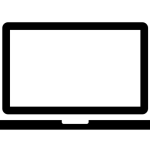
2) Givelify: Continue to make your contributions via Givelify.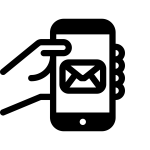
3) HOHM Envelope Giver: Contributions made by using a giving envelope when at church.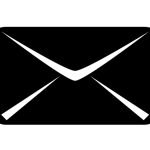
3) Follow the prompts in order to give. Note: Set up your account password in order to give again, to view your contribution history, or to print an online statement. 1) Put in your email and password and then log inOnline Giving:

3 Simple Steps for a NEW User:
1) Click Here to GIVE
2) Enter your email address in the textbox.For a Returning User:
2) Follow the prompts in order to give
Givelify:
With the Givelify mobile giving app, there are no phone numbers, text message codes, complex URLs or complicated passwords to remember.
Simply download the app, locate our church and tap your way through the most pleasant giving experience you’ve ever had.

Select the type to which you’d like to contribute.

With your stored credit or debit card, complete your donation in one tap.




